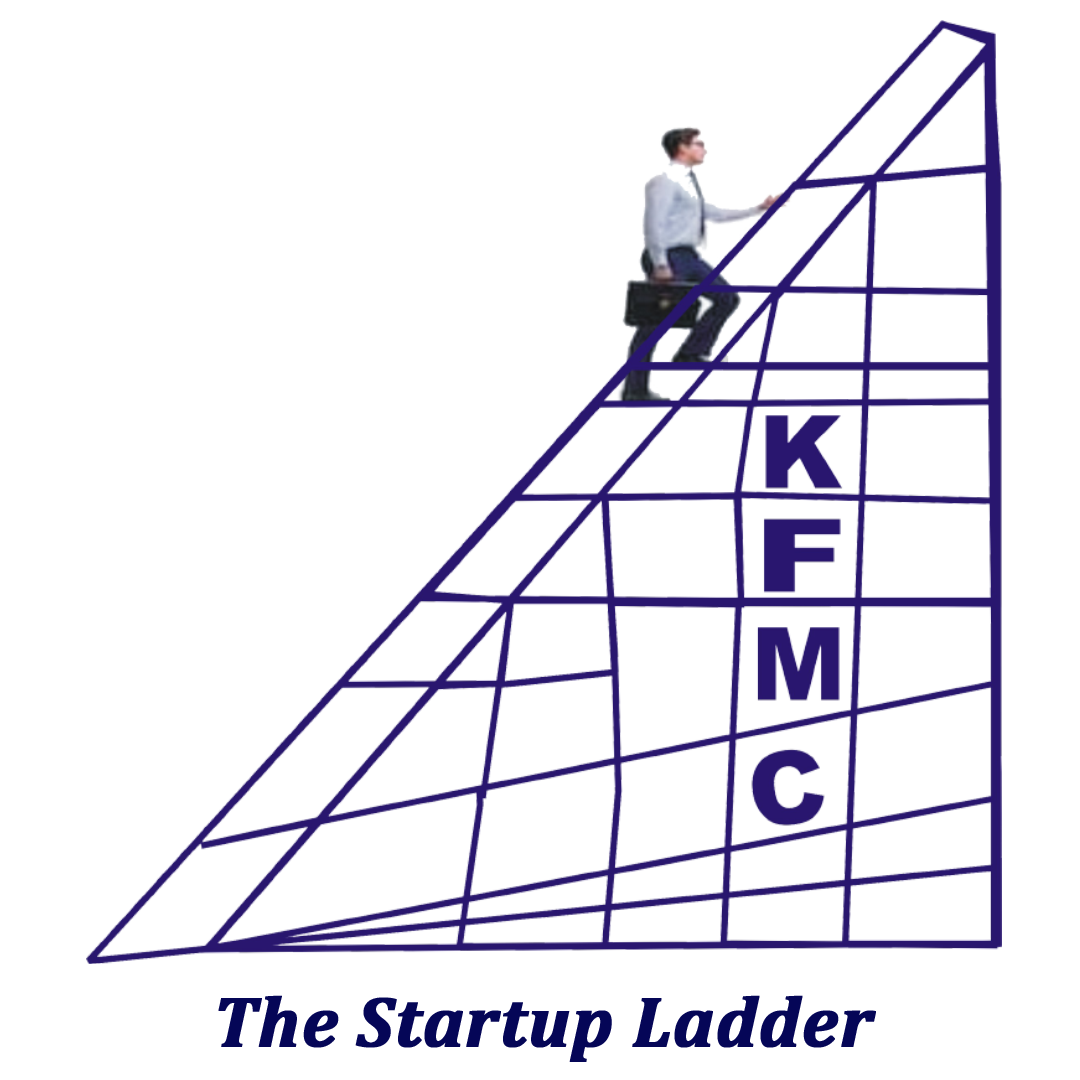The introduction of E-Invoicing has created a lot of confusion for the taxpayers as to the procedure & portal to be used for generating e-way bills for those invoices for which a unique IRN has been generated.
E-way bills can now be generated from the e-invoicing portal itself, the detailed procedure to be followed for the same is being detailed as follows:
- To generate an e-Way Bill, the user needs to select the sub option ‘Generate E-Way Bill’ option under ‘E-Way Bill’ option in menu.
2. Next, the user has to select and enter the Acknowledgement No. or IRN or Date of e- invoice as per the availability and click go.
3. System will display the Part A EWB details and prompt the user to enter the details of transportation under ‘E-waybill Details’.
Here the user will first enter the transporter name, transporter ID and approximate distance (km) to be covered by the shipment.
4. The e-waybill system will Auto – calculate and display the estimated motorable distance between the supplier and recipient addresses as per the PIN codes entered in e-invoice entry form. User is also allowed to enter the
actual distance as per the movement of goods. However, it will be limited to 10% more than the auto calculated distance displayed. In case, the PIN Code of both source and destination are same, the user is allowed to enter distance up to a maximum of 100 KMs only.
5. The user then has to select the mode of transportation: road, rail, air or ship and vehicle type.
6. Next he has to update the vehicle no. and transporter document no. and date.
7. Once a request for EWB is submitted, the system validates the entered values and pops up appropriate message if there is any error. Otherwise the system generates the EWB with unique 12 digit number.
8. The user can take the print out of the EWB using the ‘Print’ option provided.